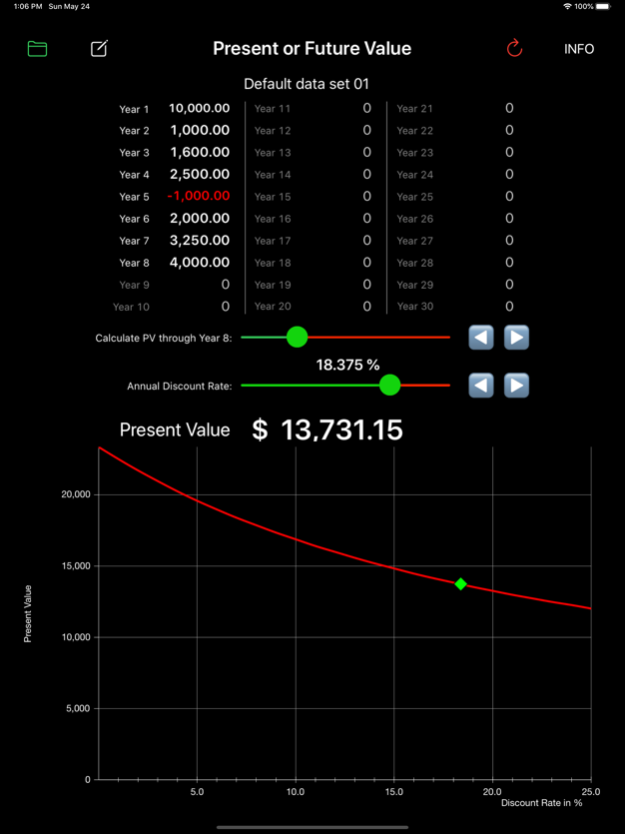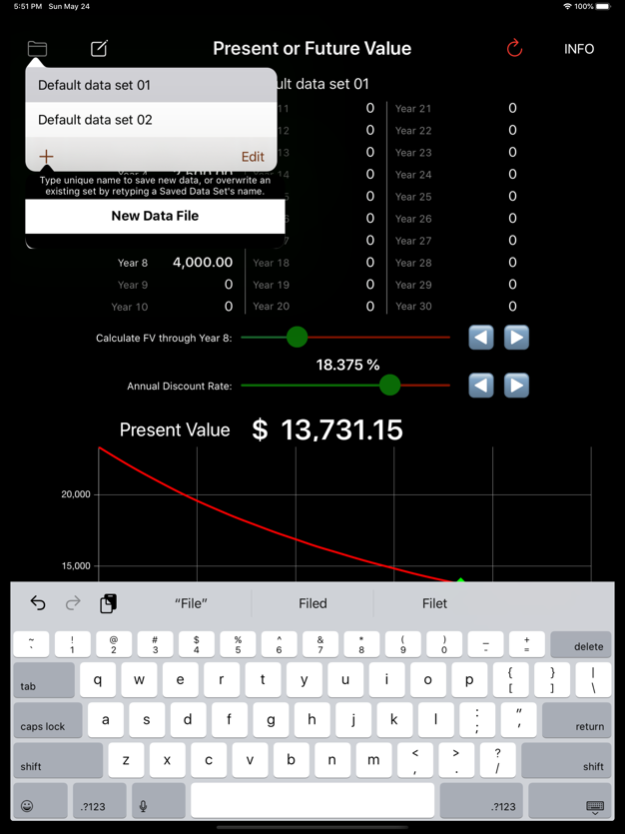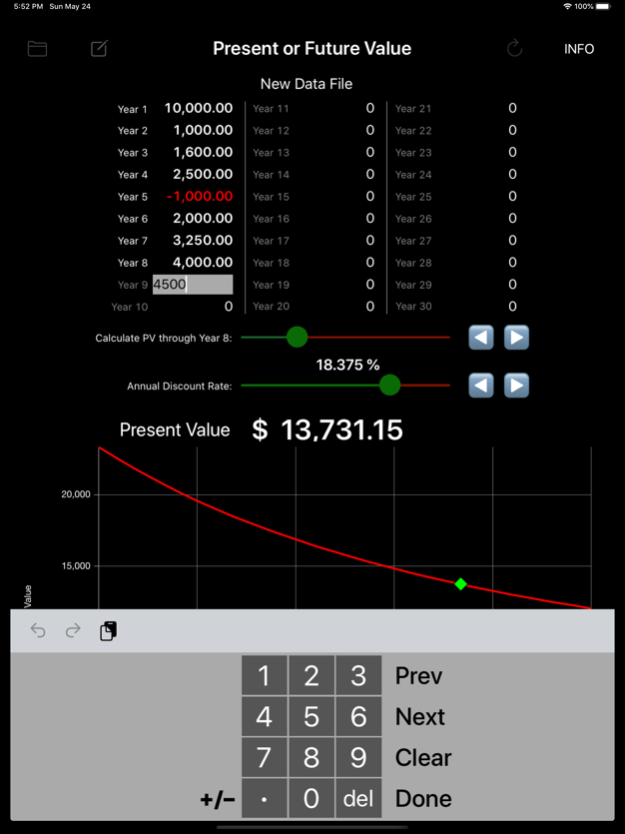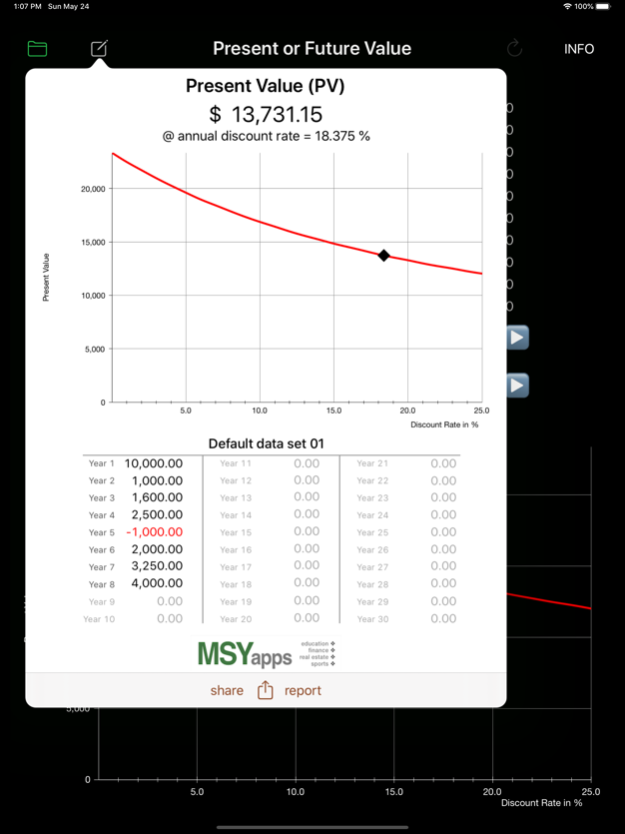Quick Present Value 9.1
Continue to app
Paid Version
Publisher Description
Quick Present Value offers a fast and easy way to compute the present value of a stream of annual amounts at discount rates ranging from 0% to 25% in increments of 0.125%.
The unique data entry GUI employing sliders and buttons improves upon the more typical numeric pad mechanism. Using a slider for gross numeric input, a plus/minus button for signing, and addition and subtraction buttons for small adjustments, you are able to populate the annual cash flow fields with number between -1000 and +1000 quickly and easily.
Data entry via a numeric keypad is also available as an option with additional functionality and the opportunity to enter larger numbers and numbers to two decimal precision.
Although periodic amounts are shown as yearly amounts, the user may interpret these as generic periodic amounts. For example, each amount could be considered a quarterly amount and the discount rate would be chosen based on that frequency as well.
As an added bonus, Quick Present Value also offers the option to compute future value and to set the number of years for computation of either present or future values.
The iPad version allows you to add, retrieve, reorder, or delete data sets. It also displays a graph of the present value of the cash flows discounted at various rates between 0% and 25% or a graph of the future value of cash flows compounded at various rates between 0% and 25%.
Aug 13, 2023
Version 9.1
- Updated graph engine CorePlot 2.4.
- Fixed bug that prevented app output from being shared from the iPad.
About Quick Present Value
Quick Present Value is a paid app for iOS published in the Office Suites & Tools list of apps, part of Business.
The company that develops Quick Present Value is MSYapps. The latest version released by its developer is 9.1.
To install Quick Present Value on your iOS device, just click the green Continue To App button above to start the installation process. The app is listed on our website since 2023-08-13 and was downloaded 1 times. We have already checked if the download link is safe, however for your own protection we recommend that you scan the downloaded app with your antivirus. Your antivirus may detect the Quick Present Value as malware if the download link is broken.
How to install Quick Present Value on your iOS device:
- Click on the Continue To App button on our website. This will redirect you to the App Store.
- Once the Quick Present Value is shown in the iTunes listing of your iOS device, you can start its download and installation. Tap on the GET button to the right of the app to start downloading it.
- If you are not logged-in the iOS appstore app, you'll be prompted for your your Apple ID and/or password.
- After Quick Present Value is downloaded, you'll see an INSTALL button to the right. Tap on it to start the actual installation of the iOS app.
- Once installation is finished you can tap on the OPEN button to start it. Its icon will also be added to your device home screen.